Which two fields in an Integration Procedure can use a function like CONCAT or DATEDIFF? Choose 2 answers
A. In Procedure Configuration, ina TrackingCustom Data value field.
B. In a Remote Action, in a Remote Options value field.
C. In a Remote Action, in an Additional Output value field.
D. In a Response Action, in an Additional input value field.
Explanation:
According to the Integration Procedure Actions page, a Remote Action can use a function in an Additional Output value field or in a Remote Options value field. According to the Response Actions page, a Response Action can use a function in an Additional Input value field.
A developer is building an OmniScript and needs to retrieve data from a single field in aSalesforce record. Which OmniScript element does this?
A. Lookup
B. Select
C. HTTP Action
D. DataRaptor Post Action
Explanation:
The Lookup element is used to retrieve data from a single field in a Salesforce record. The Lookup element allows the developer to specify the object, field, and filter criteria for the data retrieval. The Select element is used to display a list of options for the user to choose from. The HTTP Action element is used to send or receive data from an external system using HTTP methods. The DataRaptor Post Action element is used to create or update Salesforce records using a DataRaptor Transform.
A developer is configuring an integration Procedure Action in an OmniScript. The Omniscript needs a JSON response from the Integration Procedure but does not need to wait for the response for the user to proceed. Which feature should the developer enable?
A. Toast Completion
B. Use Future
C. Invoke Mode Fire and Forget
D. Invoke Mode Non-Blocking
Explanation:
The Invoke Mode Fire and Forget feature enables the OmniScript to invoke the Integration Procedure without waiting for a response. This is useful when the response is not needed for the user to proceed
A developer writes an OmniScript that includes a DataRaptor that updates the Account status based on information provided from the OmniScript. The information must be updated only if the Account record already exists. Otherwise, a new account must be created. How should the developer accomplish this task?
A. Check the Upsert Key checkbox on the Account Status field
B. Check the Upsert Key and Is Required for Upsert checkboxes on the Account Id field
C. Populate the Lookup Object and Lookup Fields
D. Check Overwrite TargetforAll Null Inputs checkbox on the Account Id field
Explanation:
The Upsert Key checkbox indicates that the field is used as a key for upserting records. The Is Required for Upsert checkbox indicates that the field is mandatory for upserting records. The developer needs to check both checkboxes on the Account Id field to update the Account status only if the Account record already exists. Otherwise, a new account will be created.
When launching an OmniScript from an action on a FlexCard, the OmniScript displays, but no Salesforce data is populated: Which two errors could cause this behavior? Choose 2 answers
A. The Id Field for Actions in the FlexCard is blank.
B. There is no active version of the Data Raptor Extract.
C. There isnonactive version of the OmniScript
D. In the DataRaptor Extract Action, the Input Parameters Filter Value is misspelled.
Explanation:
The Id Field for Actions in the FlexCard specifies which field from the FlexCard data source will be used as the record ID for the OmniScript. If this field is blank, the OmniScript will not receive any record ID and will not be able to retrieve any Salesforce data. In the DataRaptor Extract Action, the Input Parameters Filter Value determines how to filter the data based on the record ID. If this value is misspelled, the DataRaptor Extract will not be able to match the record ID and will not return any data.
A developer creates an Integration Procedure with a Set values and a DataRaptor Extract Action that requires Accountld as a key. When the developer previews the Integration Procedure, the developer enters the Accountld correctly and executes the preview. The developer sees the dataextracted by the DataRaptor in the Debug Log, but the response is empty. What is the likely cause of this issue?
A. The Response cannot be previewed directly.
B. The DataRaptor Action did not have the Add Response To Response JSON property set to true.
C. A Response Action was not added to the Integration Procedure.
D. The Accountld used for the preview is invalid.
Explanation: The Add Response To Response JSON property on the DataRaptor Action indicates that the output of the DataRaptor should be added to the response JSON of the Integration Procedure. If this property is not set to true, the response will be empty even if the DataRaptor extracts data successfully.
A developer needs to limit the of a DataRaptorExtract to a maximum of one result. How should the developer configure this?
A. Define a formula with the Filter function
B. Use a Custom Output Type when creating the DataRaptor
C. Use the LIMIT filter on the Extract definition
D. Set the Limit Propertyon the Action that calls the DataRaptor Extract.
Explanation: Using the LIMIT filter on the Extract definition allows the developer to specify the maximum number of results to return from the DataRaptor Extract. Defining a formula with the Filter function is used to filter the results based on a condition. Using a Custom Output Type when creating the DataRaptor is used to define the structure of the output data. Setting the Limit Property on the Action that calls the DataRaptor Extract has no effect on limiting the results.
Refer to the exhibit below. In this Integration Procedure structure, what Send JSON Path would you use to send the output of the ActionZ element to a Response Action?
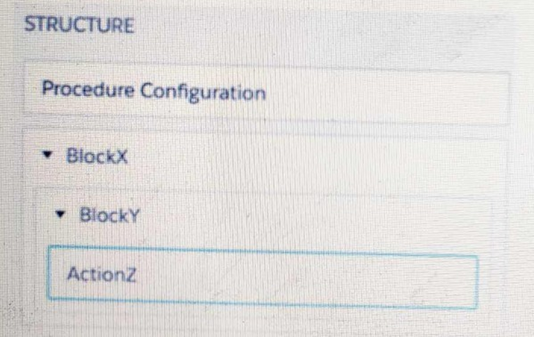
A. BlockX.BlockYActionZ
B. ActionZ:BlockY:BlockX
C. ActionZ:BlockY:BlockX
D. BlockX:BlockY:ActionAZ
Explanation: The Send JSON Path syntax for accessing an element from an Integration Procedure structure is BlockName.ElementName. In this case, the BlockName is BlockX and the ElementName is ActionZ. The colon (:) is used to separate the input and output parameters, not the block and element names. The order of the block and element names should follow the hierarchy of the structure, from top to bottom.
A developer writes an OmniScript that includes a DataRaptor that updates the Account statue based on information provided from the OmniScript. The information must be updated only if the Account record already exists. Otherwise, a new account must be created. How should the developer accomplish this task?
A. Populate the Lookup object and Lookup fields
B. Check the Upset key and is required for Upsert checkboxes on the Account id field
C. Check the Upsert key checkbox on the Account Status field
D. Check Overwrite Target for all Null input checkbox on the Account id field
Explanation: According to the OmniStudio Developer Guide, “To upsert a record, select the Upsert Key checkbox for the field that contains the unique identifier for the record. If you want to create a new record when no match is found, select Is Required for Upsert.” Therefore, the correct answer is B.
Refer to the exhibit below. What is the marge code needed for this integration procedure structure to pass a CaseNumber node from theDRReadCase DataRaptor Extract Action to the HTTP Action’s HTTP URL?
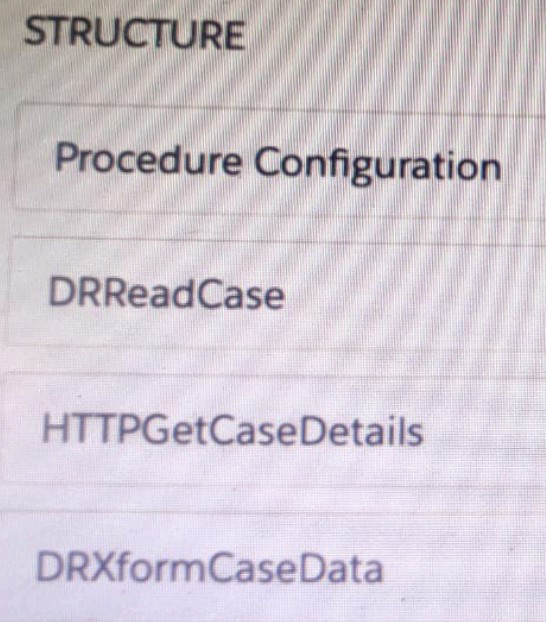
A. %DRReadCase: CaseNumber%
B. ((DRRCase, CaseNumber))
C. MTTOPDetCaseDetail: CaseNumber%
D. ((CaseNumber))
Explanation: The merge code syntax for passing data from a DataRaptor Extract Action to an HTTP Action is %DataRaptorName: NodeName%. In this case, it is %DRReadCase: CaseNumber%.
| Page 4 out of 12 Pages |
| Previous |