Using Bundles allows you to have multiple price books on an opportunity.
A.
True
B.
False
False
Universal Containers has a requirement to set a maximum discount approval threshold for the User. This
Threshold is a calculated value based on data held in a Custom Object. The Admin has determined that this
will require two price rules. The first rule is a lookup rule that Pulls a value from a custom object record and
set it to a custom field on the quote line. The second price rule evaluates if the custom field is populated, and if
so, it calculates the maximum discount threshold using that value. Both Price Rules have Evaluation Events set
to On Calculate. The Second Price Rule is not running. How should the Price Rules be altered so that the
second Price Rule will run?
A.
Both Price Rules must be moved to the Before Calculate Evaluation Event.
B.
The order of the Price Action for the first Price Rule must be earlier than that of the second.
C.
The second Price Rule must have the same Evaluation Order as the first.
D.
The second Price Rule must be in a later Calculator Evaluation Event.
The second Price Rule must be in a later Calculator Evaluation Event.
Universal Containers requires an output document that has Quote Terms localized to three languages,
selectable by the user. Which two tasks should the Admin complete to set up localization of the quote PDF?
A.
Create a Quote picklist field named output Language, With language codes as values
B.
Create Localization records for individual Quote Terms for all three languages.
C.
Enable “Allow Output in Different Languages” In the managed package settings.
D.
Set the Quote Term field Language to the desired output language for each Quote Term.
Create a Quote picklist field named output Language, With language codes as values
Create Localization records for individual Quote Terms for all three languages.
Universal Containers wants to update the Quantity of a Product in the Line Editor with a Price Rule. The rule
should apply only for this one specific Product. What should the Admin do to ensure that the Price Rule only changes Quote Lines referencing this Product?
A.
Create a Price Condition against a Quote Line field that contains a value that is unique to the product
selected.
B.
Create an Error Condition against a Quote Line field that contains a value that is unique to the product
selected.
C.
Fill in the Product field on the Price Rule with the Product.
D.
Fill in the Lookup Object field on the Price Rule with the Product.
Create a Price Condition against a Quote Line field that contains a value that is unique to the product
selected.
A User tries to add a specific product to the quote and has typed the full Product Name into the Product Name
search filter and clicks apply, but does not see the product in the search results. What is the reason why this
product is not displayed?
A.
A hidden search filter was set
B.
A product rule is firing
C.
A quote process is active.
D.
“Sort Products in Memory” is enabled.
A hidden search filter was set
An Admin has created a validation product rule that must display an error message upon clicking Save if a
product option is selected while a configuration attribute is set to a specific value. When the user chooses the
product option, then sets the configuration attribute to the specific value, the error message appears before
Save is clicked. Which two should the Admin change the rule or configuration attributes so that the error
message only appears upon clicking Save?
A.
Change the configuration attribute field Apply Immediately to False.
B.
Change the product rule field Evaluation Event to Save.
C.
Change the product option field Apply Immediately to True.
D.
Add a product rule Condition to check if Evaluation Action = Save.
Change the configuration attribute field Apply Immediately to False.
Change the product rule field Evaluation Event to Save.
Universal Containers sells a monthly subscription service with bered pricing: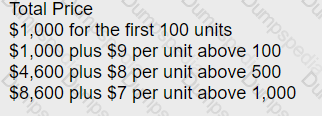
Which pricing method should the Admin Select for this service?
A.
Tiered
B.
Segmented
C.
List
D.
Block
Block
Universal Containers wants to have quantity requirements for certain Product options in a bundle. The Product
Option’s quantity must be multiplied by the quantity of the bundle product. How should the Admin set this up
in the bundle to meet the requirement?
A.
Select the Multiplier checkbox on the Bundle.
B.
Select the Bundled checkbox on the Product Option.
C.
Select Component as the Type field on the Product Option.
D.
Select the Quantity Editable checkbox on the Product Option.
Select Component as the Type field on the Product Option.
The Admin at Universal Containers recently created a new custom field referenced on the Target Field on a
Price Action in a Price Rule. While testing the Price Rule, the Admin noticed that the Price Action failed to
populate the custom field. The Admin checked the CPQ Package Setting and noticed that the Triggers
Disabled checkbox was checked. After unchecking Triggers Disabled, the custom field still failed to populate.
How can the Admin ensure this custom field can be referenced by the calculator?
A.
The Admin must reference a standard CPQ field because custom fields are unsupported with Price
Rules.
B.
Revoke the Advanced Calculator and re-authorize the Calculation Service.
C.
Rename the custom field label, then recreate the Price Action to reference the new field label.
D.
Re-execute the Post Install Script in Package settings to ensure the Calculator Referenced Fields are
up-to-date.
Re-execute the Post Install Script in Package settings to ensure the Calculator Referenced Fields are
up-to-date.
An Admin at Universal Containers wants Configuration Attribute X to appear on the configuration page of
bundle Y. The value selected will drive a Selection Product Rule, and will also be listed in a Line Item
Column in the output document. On which objects will the Admin need to create the Configuration Attribute
X custom field in order to meet his requirements?
A.
Configuration Attribute and Product Option
B.
Product Option and Quote
C.
Configuration Attribute and Quote
D.
Product Option and Quote Line
Product Option and Quote Line
| Page 8 out of 25 Pages |
| CPQ-211 Practice Test Home | Previous |